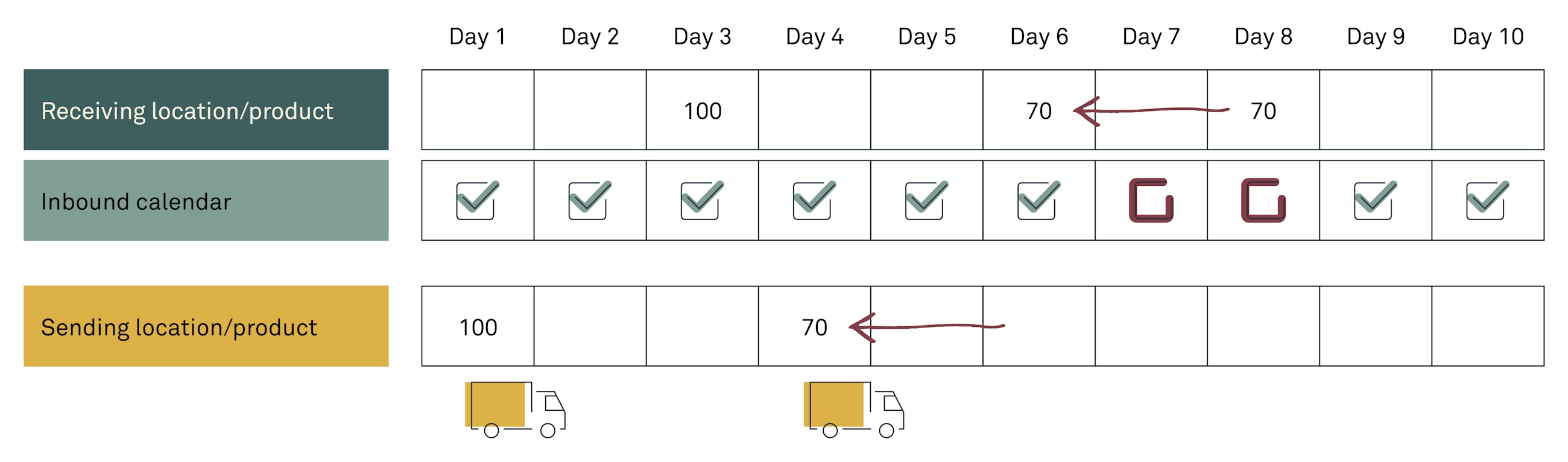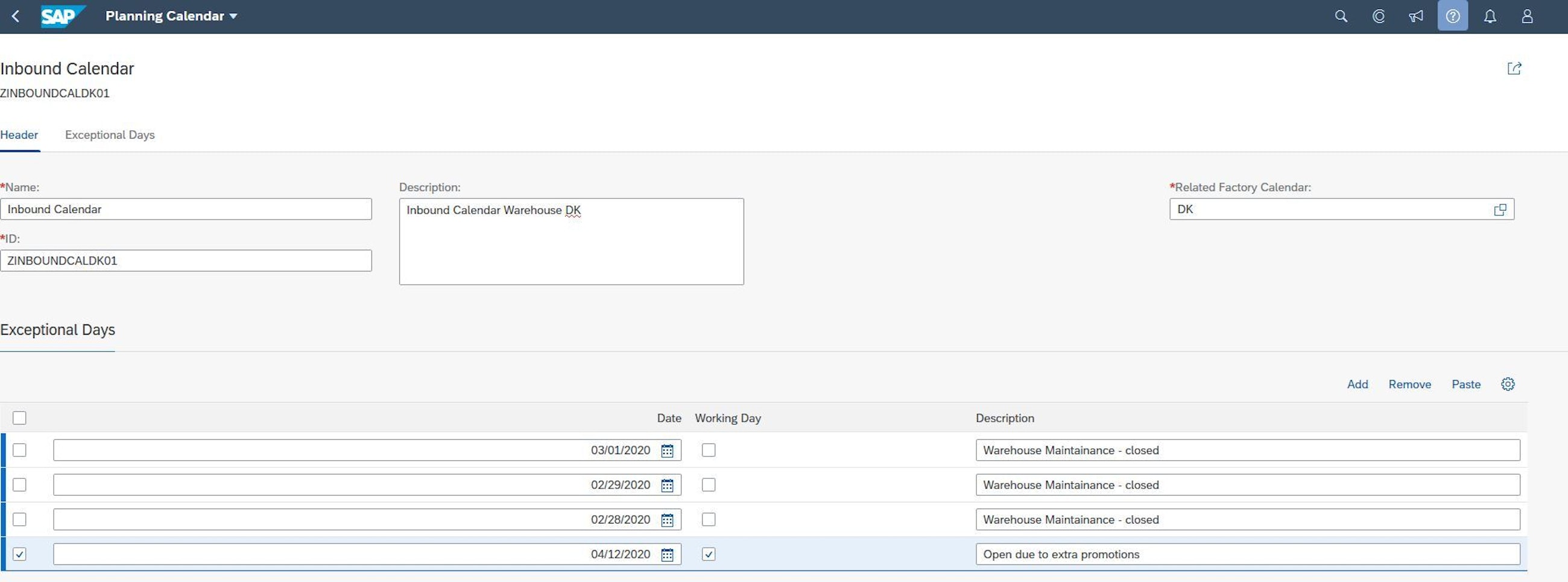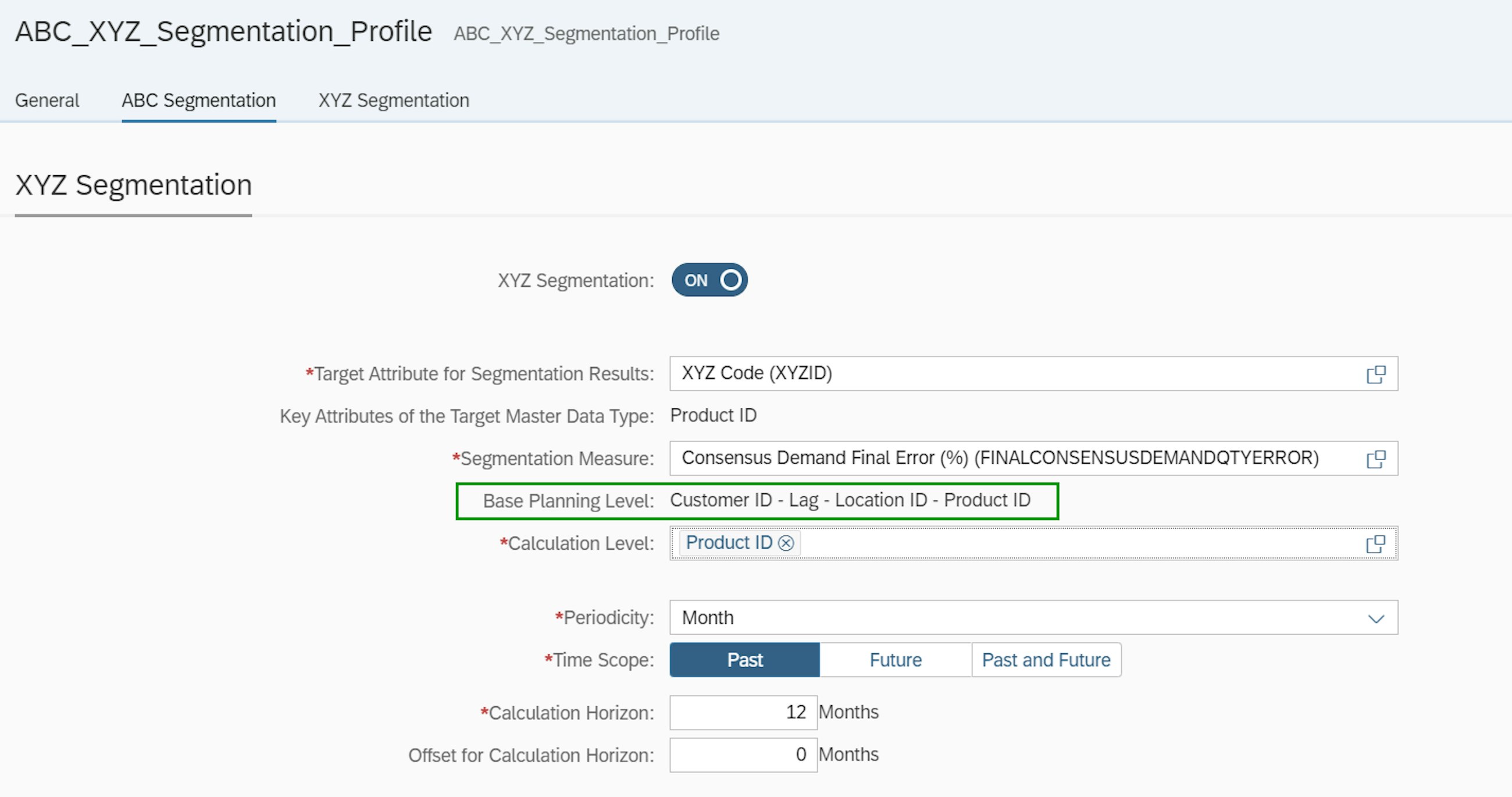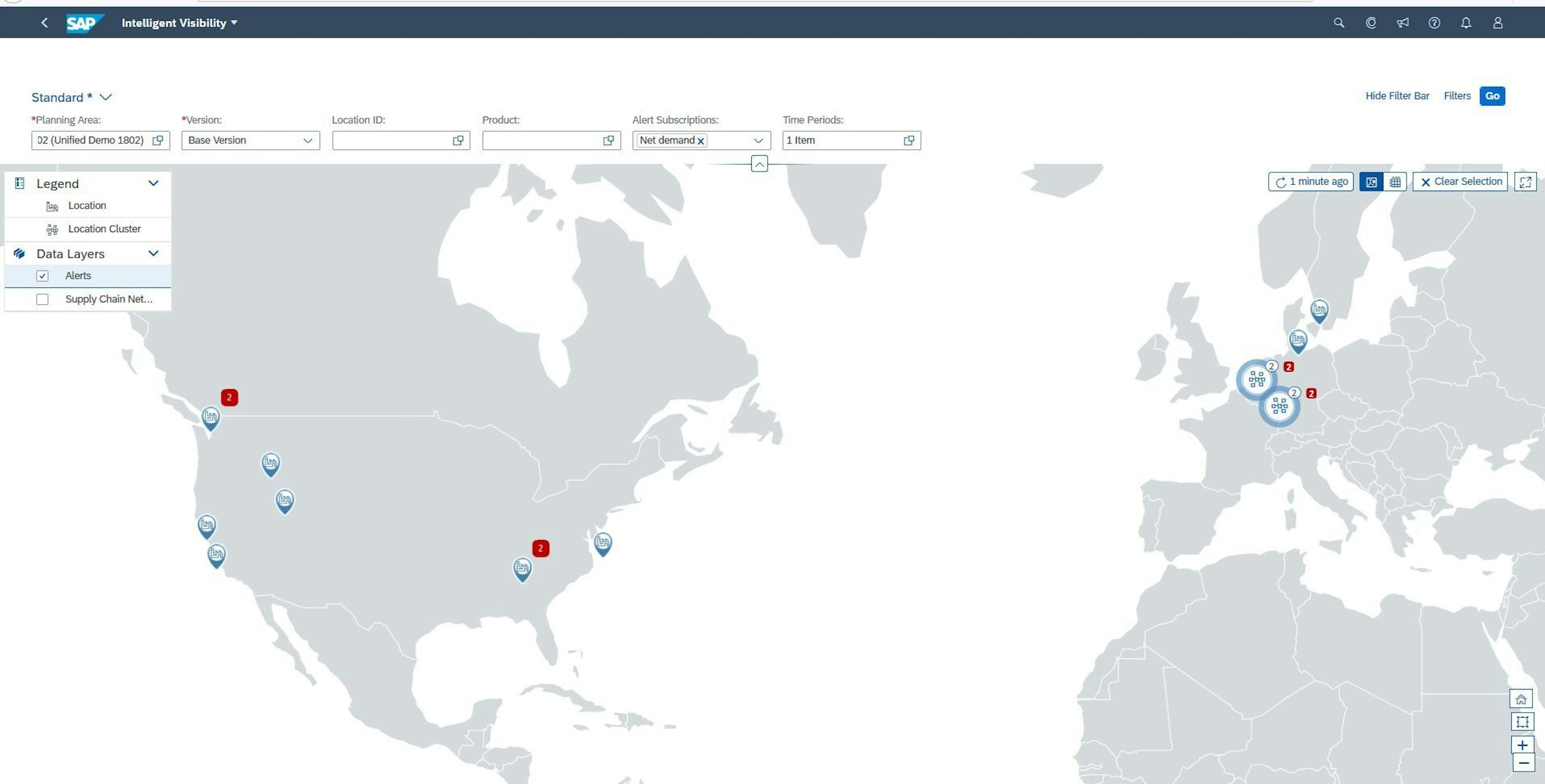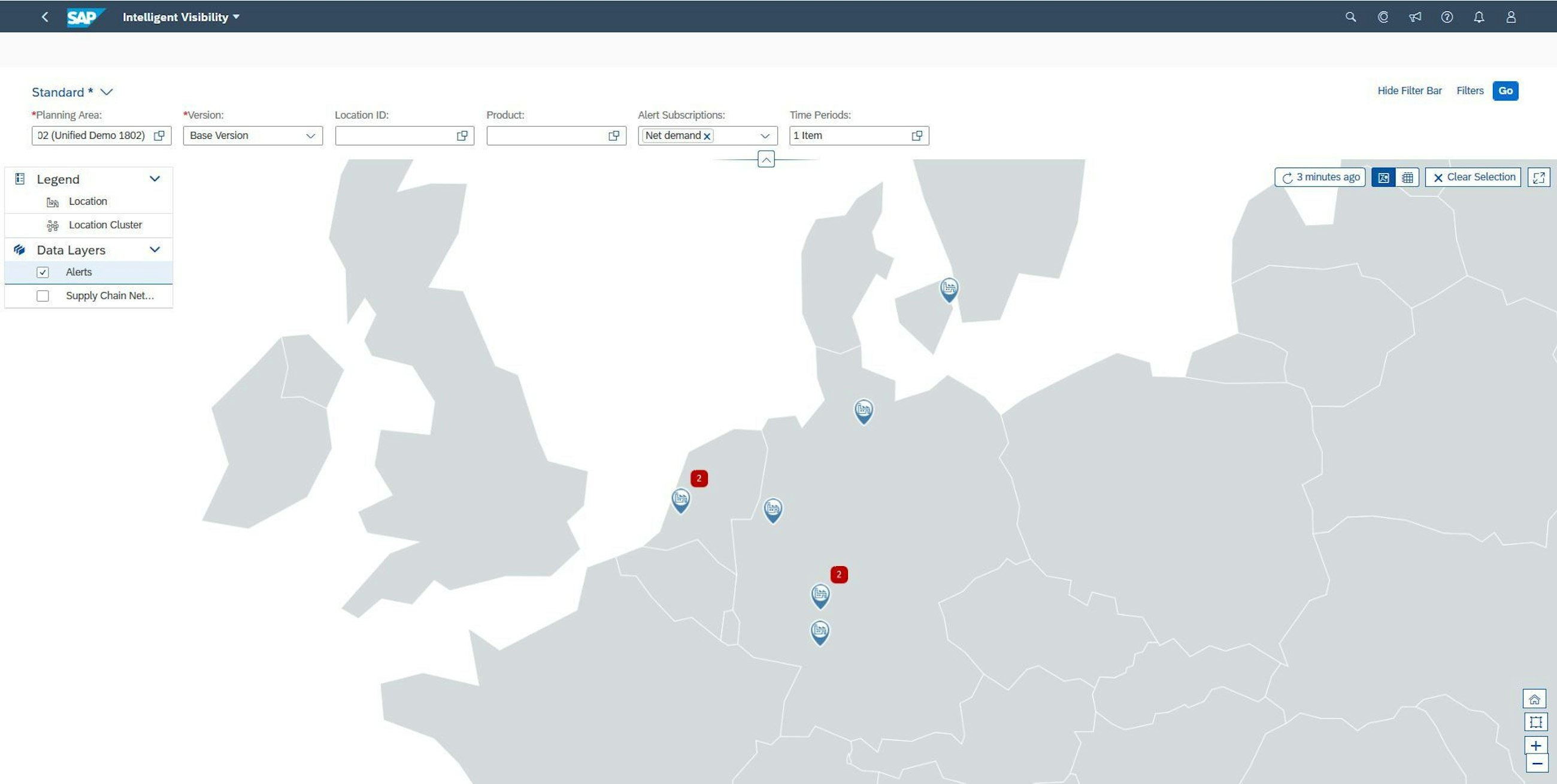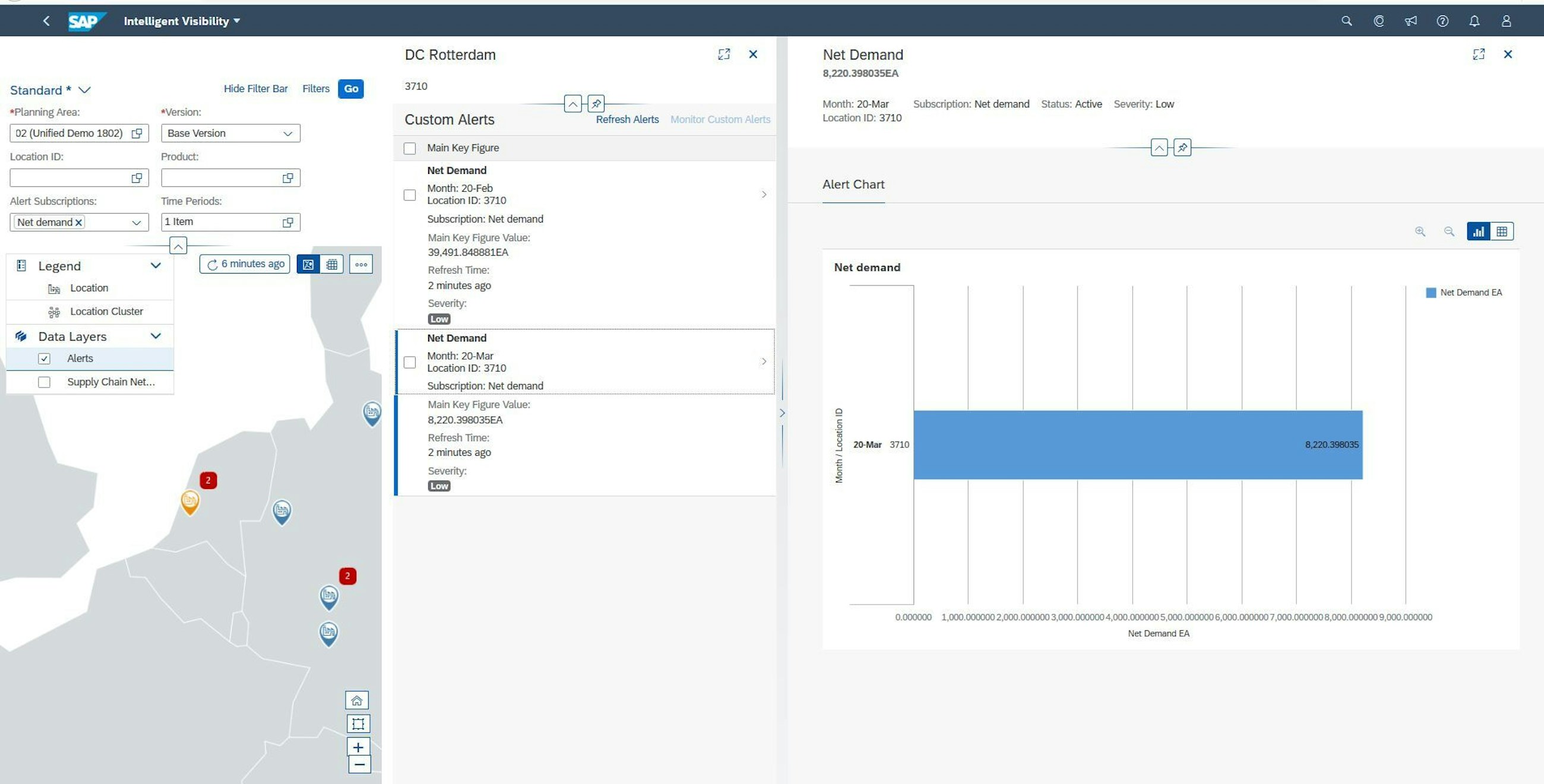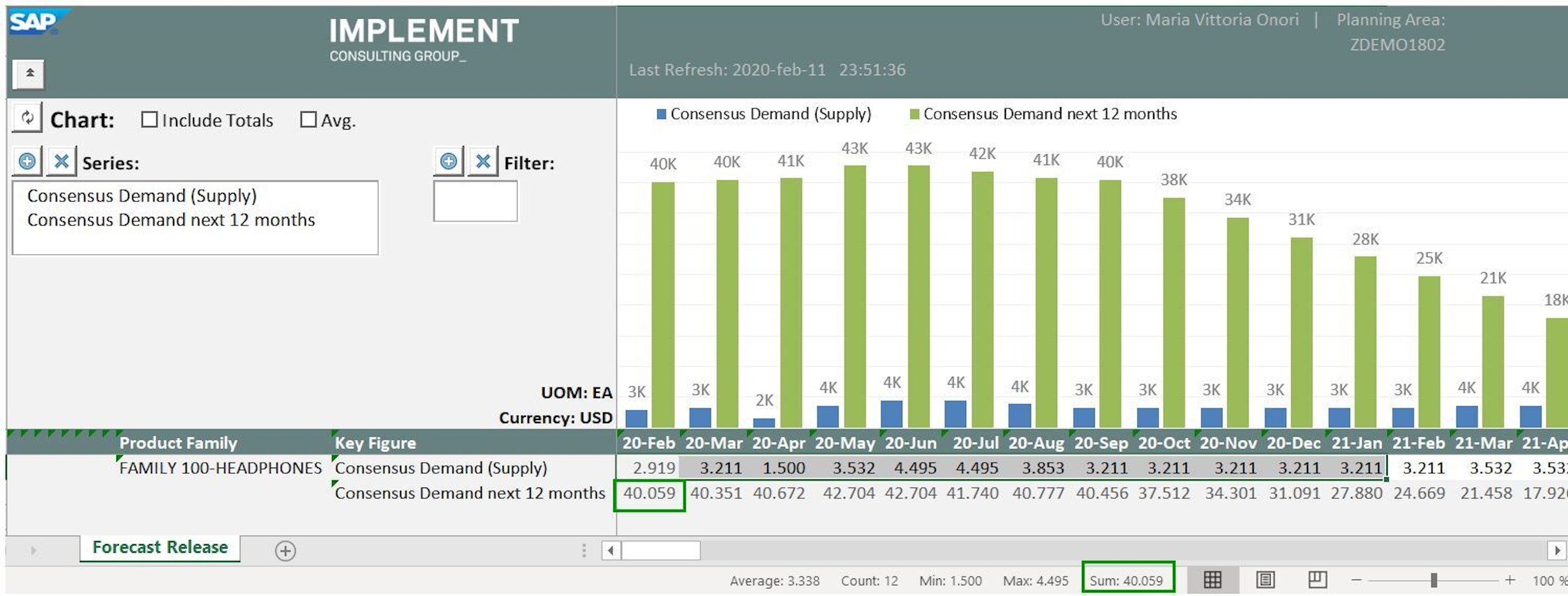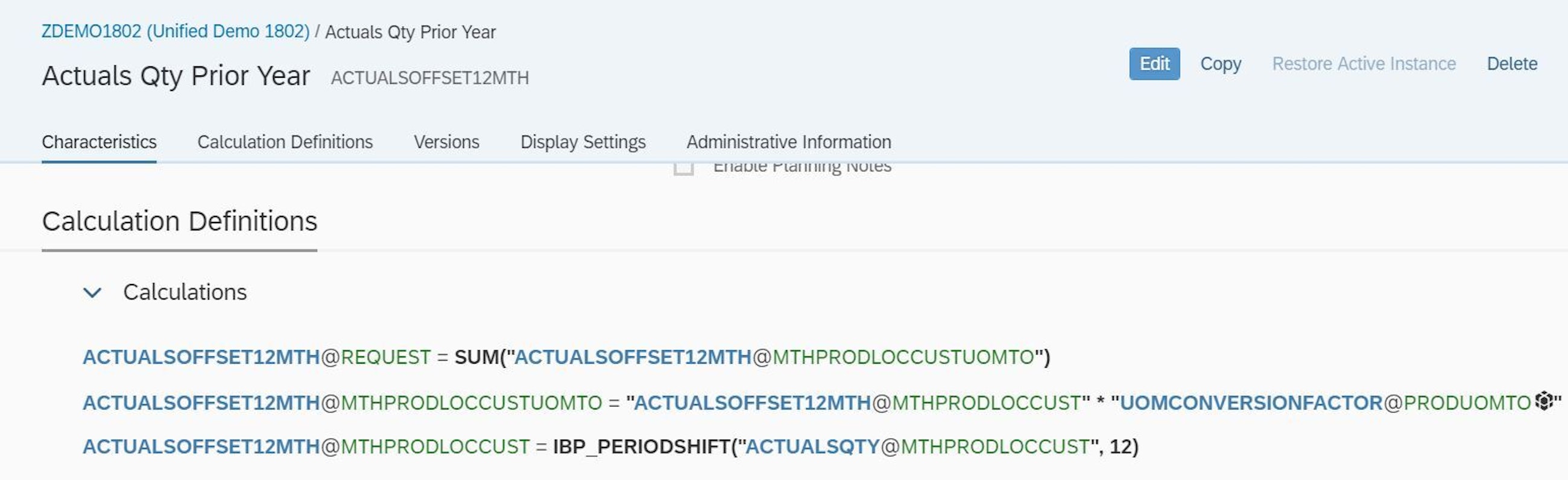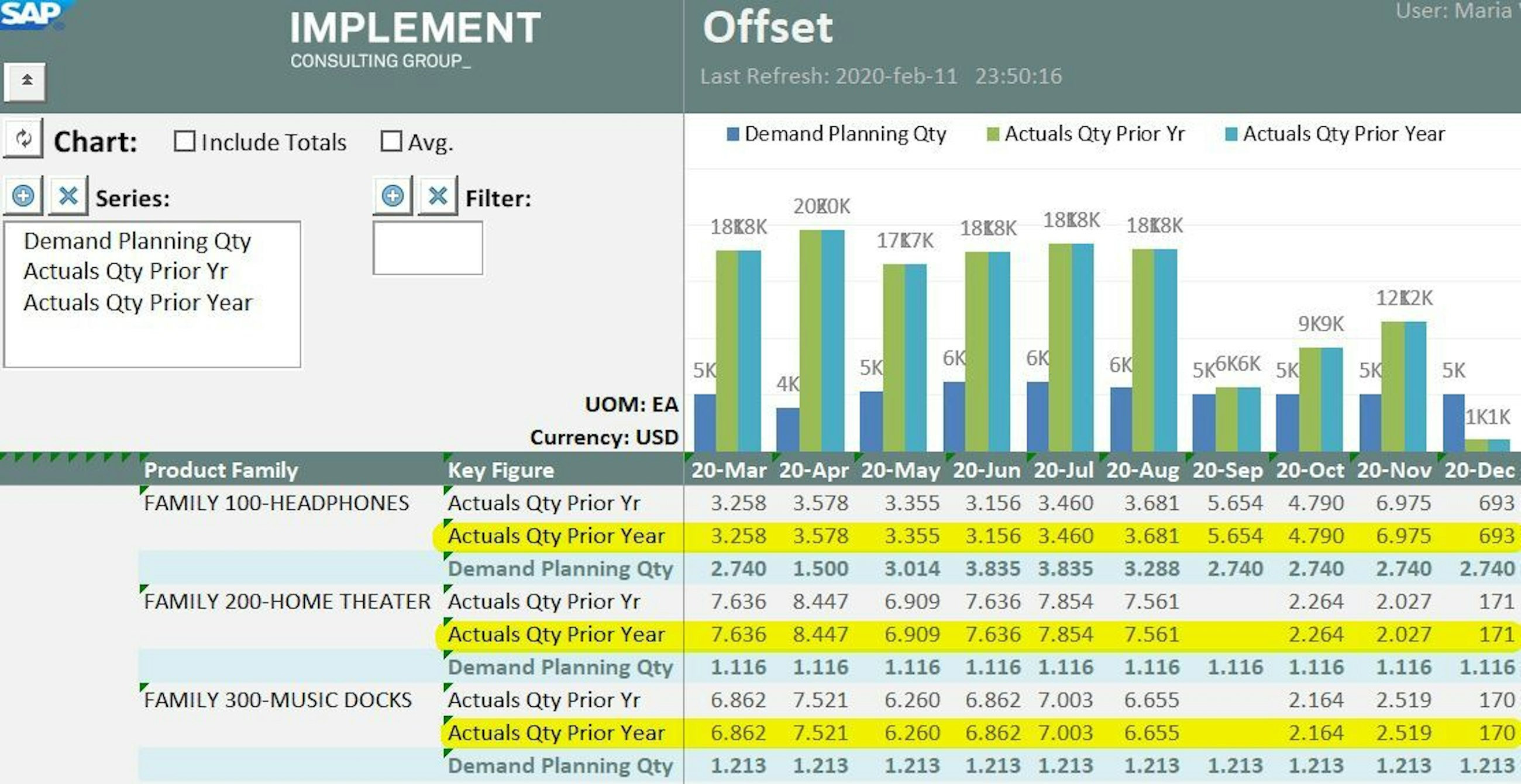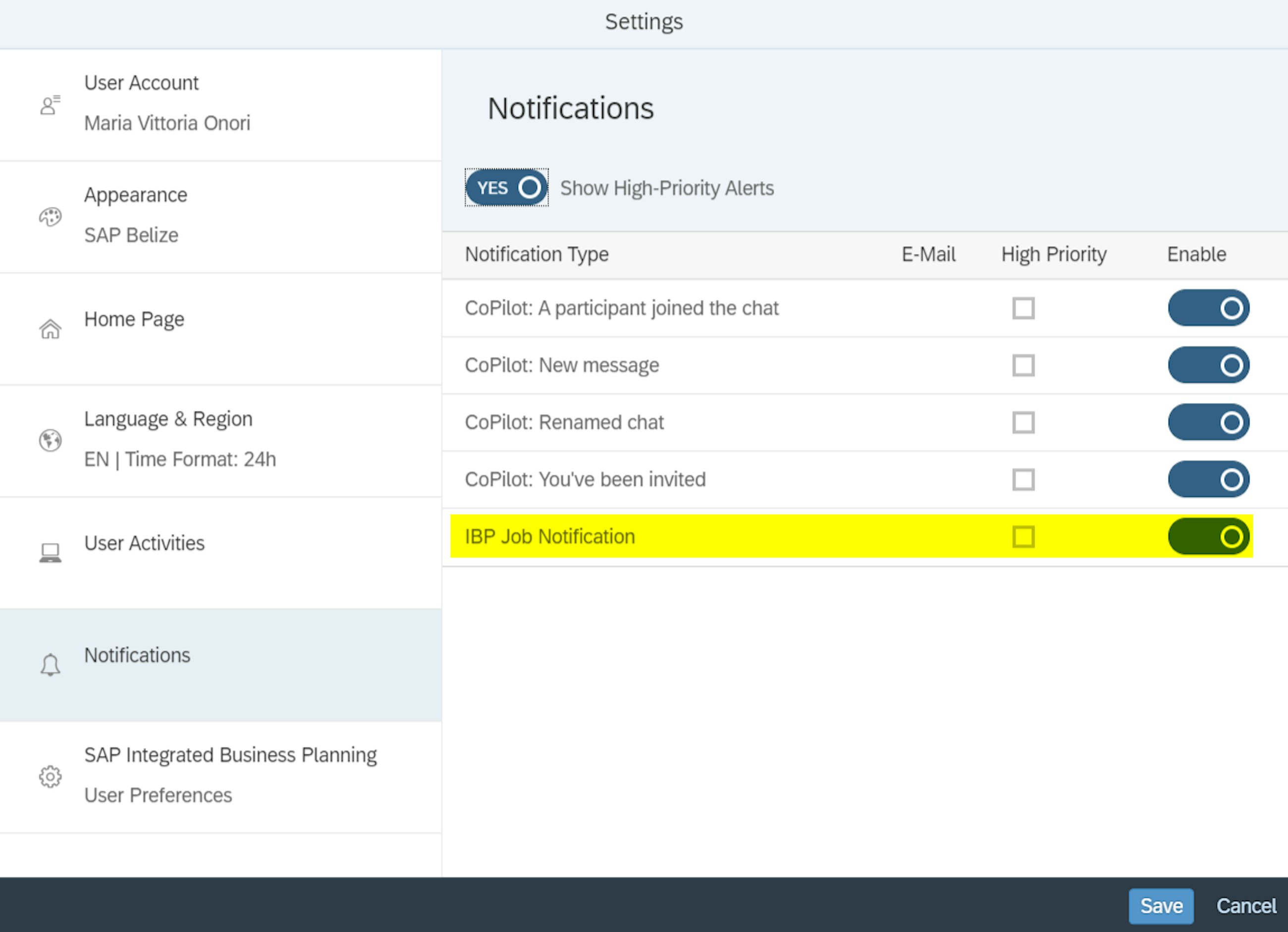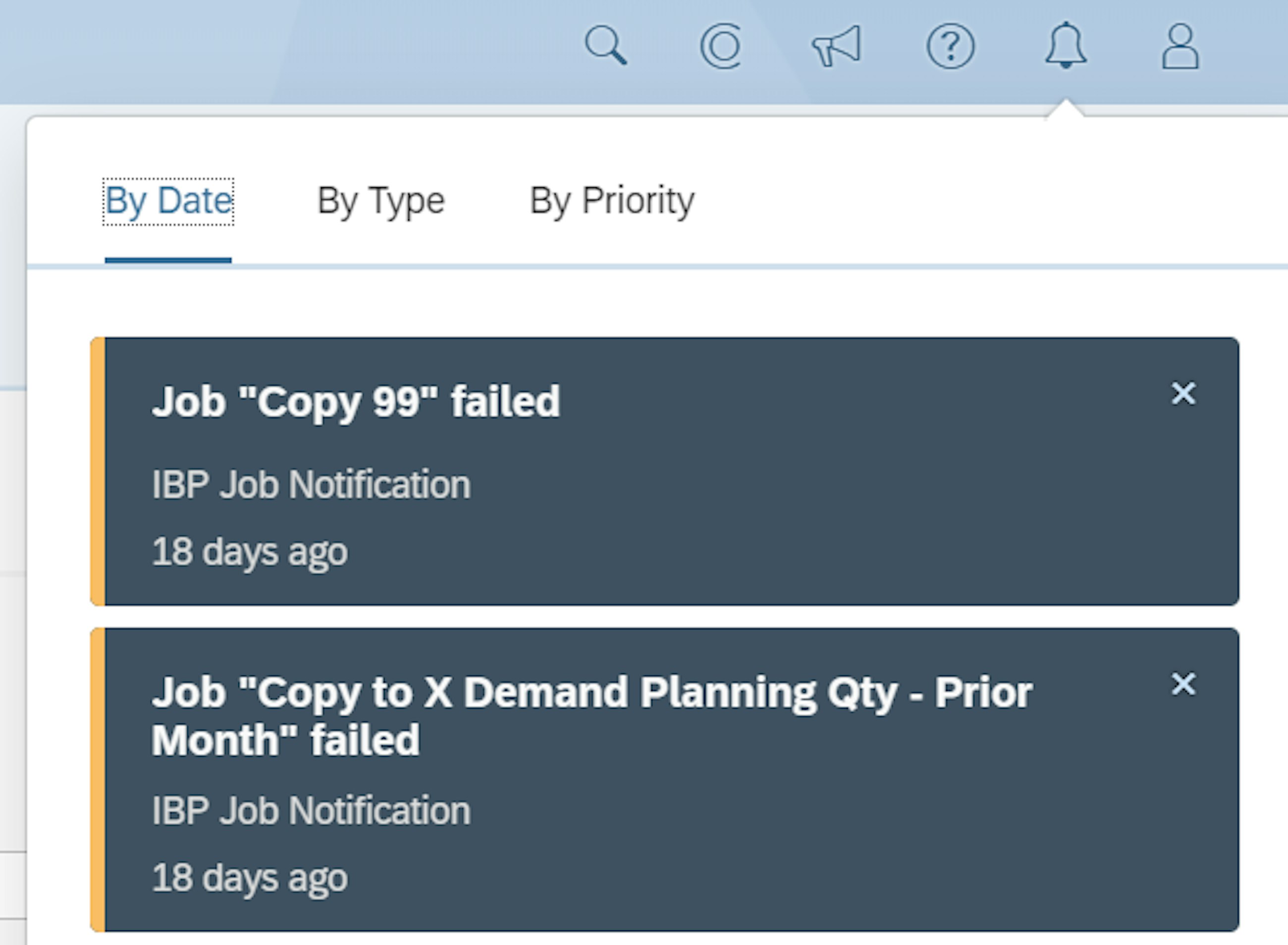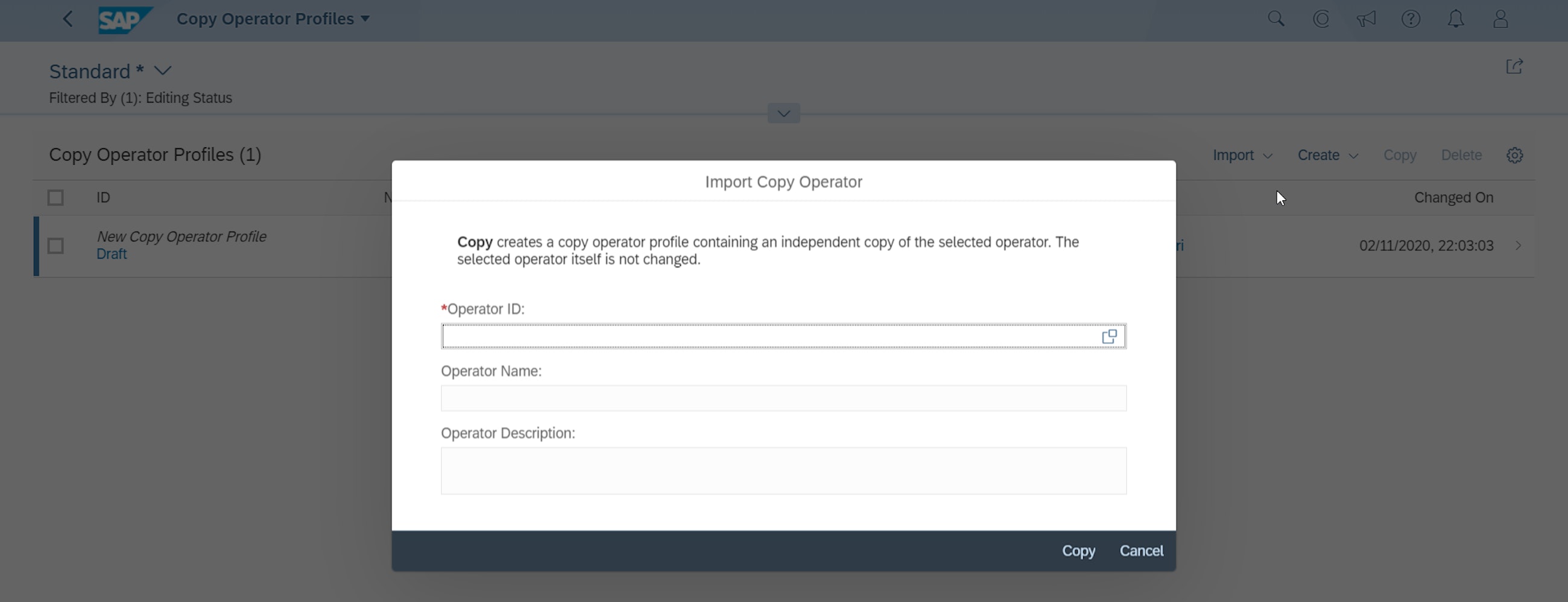Five selected features of the 2002 upgrade of SAP IBP
19 February 2020
On 31 January 2020, SAP released the 2002 upgrade of SAP Integrated Business Planning (IBP). We have compiled a staff-picked list of five features of the IBP 2002 upgrade that we think your company can benefit from and that can leverage your supply chain planning to the next level.
Five selected features of the 2002 upgrade of SAP IBP
1. Inbound planning calendars have been introduced in SAP IBP
Like a child waiting for Christmas, we are sure that some companies have been waiting for this functionality. Planning calendars are now slowly being introduced in SAP IBP, and they are starting with the forecast consumption calendar and the inbound calendar.
You use the inbound calendar as locations where goods are received from other locations – either internal or external. The inbound calendar defines whether a period is working or non-working when a receiving location for a location source of supply is open or closed. Goods cannot be received on non-working days, and the net demand (and the corresponding transport receipts) will be brought to an earlier period to ensure that transport receipts are not planned for a non-working period.
You can use the new Planning Calendars app to create the inbound calendar. You create the calendar and make a reference to an SAP standard factory calendar. The standard factory calendars are now in IBP, and by referencing one of those, you will get the default working days for that region.
You can then add exceptional days to the new calendar, both if you are open on a non-working day or if you are closed on a working day.
When you have created the calendar, you are ready to add it to the master data in IBP.
If you haven’t done the configuration for the inbound calendars yet, you should do this first. Create an attribute (calendar type) called INBOUNDCALID and add it to the location source master data type. You use the same planning level as the source location since the calendar information relates to a specific location source. This means that you can assign inbound calendars to location sources of the planning level LOCID, PRDID, LOCFR and MOTID. The latter is only relevant if you also have defined means of transport.
Inbound calendars are only available for the time-series-based supply planning unconstrained heuristic and the time-series-based supply planning optimizer.
Inbound calendars are a great and necessary feature, but now you probably ask yourself: What about production calendars? According to the IBP Roadmap from SAP, this functionality is expected to be released in August 2020 for the 2008 release. However, the future features on the roadmap may be changed by SAP, but we will keep our fingers crossed.
2. Lag-specific key figures have been enabled for segmentation
Segmentation is a key planning concept that can be used by companies to make supply chain management simpler and more efficient. When you segment your product portfolio into categories with similar planning characteristics, you can apply the same planning principles to each segment. Another great benefit of segmentation is that it creates a common language across both the supply chain network and all tiers of the planning hierarchy.
Although there can be many ways to segment products, one of the key criteria to group products together is predictability. Products with a stable demand pattern (predictable) are easier to plan and therefore should be planned differently from products with an erratic demand (unpredictable). Forecast accuracy usually gives a clear indication of predictability, and you can use it as a key measure when segmenting products. In IBP, you can do this via the ABC/XYZ segmentation functionality.
So, what’s the novelty, you might be asking yourself. Here is the answer: Until 1911, lag-based key figures could not be selected as segmentation measures in IBP. So, forecast accuracy, or forecast error, which you typically measure with a certain lag, could not be used in the Segmentation app. With the 2002 upgrade, this is now possible. When running the segmentation, all you need to do is to specify the lag that you want to use.
3. Demand sensing gets an exclude week functionality
In the last couple of releases, demand sensing has had a facelift, and this release is no exception. Demand sensing is a machine learning algorithm in SAP IBP for the short-term demand forecast. Although it is a predictive machine learning algorithm, there are some examples where the planner knows better than advanced statistics and math.
Therefore, you now get the possibility to exclude historical weeks from the demand sensing algorithm. This means that the algorithm will not learn from these weeks and hence not extrapolate these patterns into the future.
Demand sensing is already capable of spotting outliers. However, in some instances, the planner knows better. Using the exclude week functionality, the planner now has the possibility to give this information to the algorithm and improve the results of the algorithm further and take more advantage of the functionality.
4. Supply network layer
Recently, SAP has also focused on analytics and exception management. In the 2002 update, SAP introduces the latest functionality: The Intelligent Visibility app.
With this application, the supply chain analyst can now view the supply chain as a network in a geo chart and get an overview of the exceptions that can have an impact on the performance of the supply chain.
From the view, you can review the KPIs and exceptions, navigate to other areas of SAP IBP and start identifying what actions are necessary to solve the identified issues.
Based on your alert subscriptions, you can get an overview of how many instances you have at your locations.
In the places where you have multiple locations within short geographical distance – called a location cluster in IBP – you can zoom in to see at which location you should take action.
When clicking on the location, you get the list of alerts, and when selecting the instance, you get the detailed information that you specified when you created custom alerts.
Besides seeing the alerts, you can also add a supply network layer to display your supply chain network and gain a better understanding of how your locations are connected and which products are moving between locations. To use this functionality, you must, of course, have the right master data in place, but all are part of the standard SAP IBP master data.
5. Finally, they’re here! Three techy improvements
To conclude our list, we have a little mash-up of techy improvements and functionalities that have been long desired by many of our customers and literally made us scream “Finally”.
Rolling aggregation (IBP_RAGGR) and period shift (IBP_PERIODSHIFT)
The first functionality belongs to the area of “improved key figure calculation”. It is a new function you can use to easily aggregate key figures across several time periods. With this long-awaited function, you can quickly configure a key figure to for example show in the current time bucket the aggregated key figure value for the next N time buckets.
Another improvement related to key figure calculations is the new period shift function. This allows you to easily shift key figure values in the past or in the future by an integer. Until 1911, you had to go through a quite complex and tedious configuration to create such “offset key figures“, but now you can specify the value that we want to use for offsetting directly in the key figure calculation, or you can use an integer attribute.
Application jobs notifications
Now you can enable email notifications regarding scheduled jobs. If the job has failed, ended or been cancelled, an email notification will be sent to the person who scheduled the job and possibly other user groups. You need to set the relevant user groups in the global parameter JOB_NOTIFICATION_USER_GROUP
Copy operator (advanced)
If the world of IBP is not too new for you, you would probably agree with us that the copy and copy and disaggregation operators have needed an upgrade for a while now. With the 2002 release, we have finally got a complete makeover of these two operators, which have been combined into one. The new “advanced copy operator” covers all features of the existing copy and disaggregation operators (and a little more) and provides more flexibility without compromising performance. Also, you can set it up in a much more user-friendly way using the new Copy Operator Profiles app.
For the moment, both the “old” operators and the new one will coexist, but it is good to know that you can easily import existing copy and disaggregation operators into the new copy operator profiles and start testing them. Just remember that if you want to run the new operator from the Excel UI, you need to have the latest IBP Excel add-in installed.